

(Black Friday Freaks)
Welcome to my nerdy BLACK FRIDAY page. I have spent the time typing a few prices so...
1) we know what's on sale
2) we can compare prices between the stores
And most important...
3) we know a general price to buy at
How to use this sheet (Links at bottom of this page):
The BLACK section shows IN STORE prices. Check out the < CHEAPEST Column to view the best price in store.
The BROWN Section shows ONLINE only.
Most likely, the best deals and coupon codes are expired already.
However, this list is good to compare the price you should look for.
The BLUE font will notify the cheapest price between Online and In-Store.
Nowadays, most people are looking for the BEST price. Most likely, the prices (TV's for example) won't be a Sony, but some off brand company. The best thing to do is to check the in-store add (Click on the PURPLE link) to verify the prices and other selections available before you shop.
Disclaimer:
I'm not perfect. Since I'm the only one working on this sheet, there is going to be some human error.
There could be some changes to the sheets. I'm updating the sheet daily (more like hourly, but uploaded daily).
If you are a serious BLACK FRIDAY shopper already (like Hector, Amy or Tyler). Just close this page. You should already know this stuff.
If you are rich, why do you wait for black friday? This would all be a waste of time.
Deals:
Everyone is asking me, "What are the good deals this year?"
The best deal is staying alive. Don't go to Wal-Mart if you don't have to. Unfortunately, Wal-Mart always has the best deals!
Not sure what the BEST deal is. To me, if you can get a laptop with a screen size greater than 14" for $300 with Windows 7, you got yourself a good deal. You figure, window's 7 UPGRADE alone is $109 and the hard drive your computer comes with is worth more than $80 bucks.
Wait, the monitor alone is $250. You get my point.
Hard drive...according to the numbers on my sheet, the best hard drive to get is 3 cents per gig. How do you calculate that?
Example: 300 GB hard drive for $40. Is that a good deal? Lets find out. take 40/300 and you get 13 cents per gig.
Nah, not a good deal when you can buy the 2TB at Office Depot for $69! 69/2000 = 3 cents per gig! However, that drive requires a power source. So wherever you use that drive, you need to plug the adapter into the wall. If you buy BestBuy's 750GB passport drive, it's $60/750 = 8 cents per gig. Which is one of the cheapest hard drives you can get this year without a power source. Just plug and play like a USB stick and use the drive for movies, music, pictures, or for the best reason: BACK-UP!
TV's...I have already seen three 40 inch TV deals for $300 online. Yes, cheap brand, but if you want cheap, there you go.
Laptop/Desktop Log:
I have tried my best to log all the online laptops and desktops that come my way. Why? With this list, I am now able to filter through the list to compare prices.
Example: Lets say you are looking for a laptop with a 15.6 inch screen. How do you know what is a good deal without comparing the guts?
If you look at the laptop tab in EXCEL, you can filter by screen size, then by Company, Type, or even CPU. It all depends what you are after.
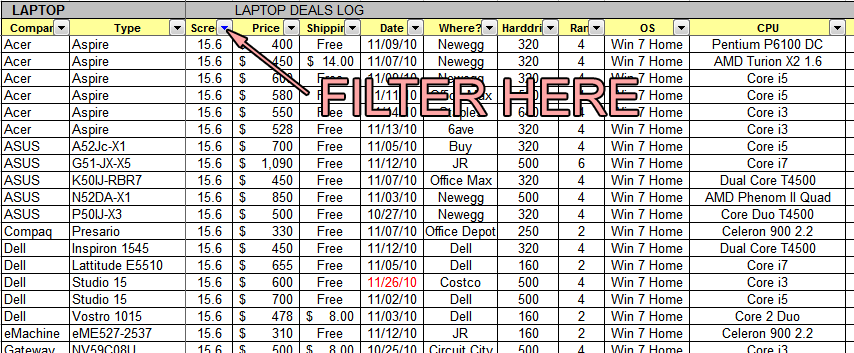
If you are just after the cheapest price by screen size, look at the next chart following the log labeled "CHEAPEST SEARCH BY SCREEN SIZE".
I also created a tab for the different INTEL processors. Note that a Core i7 could range from 2 to 6 cores depending on the model.
So I had to add that tab in for reference.
Rebates:
Try to ditch rebates! With the economy down, most likely, you won't get your rebate back.
If you have to do the rebate, research what places have the best rebate return.
Personally, I had good luck with Staples Easy rebates, Costco, CVS, etc.
Say "NO" to Fry's Electronics rebates!
For online, go for deals with coupon codes!! But before you hit the last submit button,
make sure your code works!
Going out Black Friday for Sure:
Don't go alone, take a pal. Have somebody wait in line while the other grabs the merchandise.
It will probably save you at least 30 minutes! If you have never done this, thank me later.
Charge your phone. Text and call others during waiting in line: "Hey Donny, what did you get so far? Oh you're at Target?! Can you pick me up one of those harddrives while you're there?"
Not Shopping But Want to Make Extra MULA:
Get a cart, buy tons of warm drinks & food and sell it to the idiots in line. Find me and I'll buy from you...with a BOGO coupon!
Just make sure you wake up early. Hit Bestbuy, you'll make quite a bit at one stop!
Okay, Shut Up Already:
Below are three different file types of the data I have been logging. The EXCEL version is (by far) the best since many cells contain notes.
If you don't have Excel, download Open Office for FREE here and you should have no excuses!
New - The laptop and Desktop log tabs (in Excel) can show you what are the best deals by screen size! Please please filter through the list to compare prices before buying.
Example: If you are looking for a Core I5 laptop, you can sort the CPU column to Core I5 to see the price range for the different make/models.
The PDF and HTML is more user friendly since it goes not require Excel.